Hadoop Mapper and Reducer Output Type Mismatch
June 22, 2016Changing The Output File Prefix Of Hadoop MapReduce Job
July 10, 2016Missing Artifact JDK Tools Jar
Some versions of Maven / eclipse will give you the below error in your pom.xml
Missing artifact jdk.tools:jdk.tools:jar:1.7.0_79
It is very easy to solve the problem. Simply add the below dependency to your pom.xml.
<dependency>
<groupId>jdk.tools</groupId>
<artifactId>jdk.tools</artifactId>
<version>1.7.0_05</version>
<scope>system</scope>
<systemPath>${JAVA_HOME}/lib/tools.jar</systemPath>
</dependency>
You might still see an error even after adding the above dependency to your pom.xml.
If you still see an error with the new dependency, which means the JAVA_HOME is not set and simply replace the JAVA_HOME with location leading up to lib/tools.jar and that should solve the issue. Note: you need to have JDK installed in your system for tools.jar. If you don’t have JDK installed, download and install it from the Oracle website.
<dependency> <groupId>jdk.tools</groupId> <artifactId>jdk.tools</artifactId> <version>1.7.0_05</version> <scope>system</scope> <systemPath>C:/Program Files/Java/jdk1.8.0_65/lib/tools.jar</systemPath> </dependency>

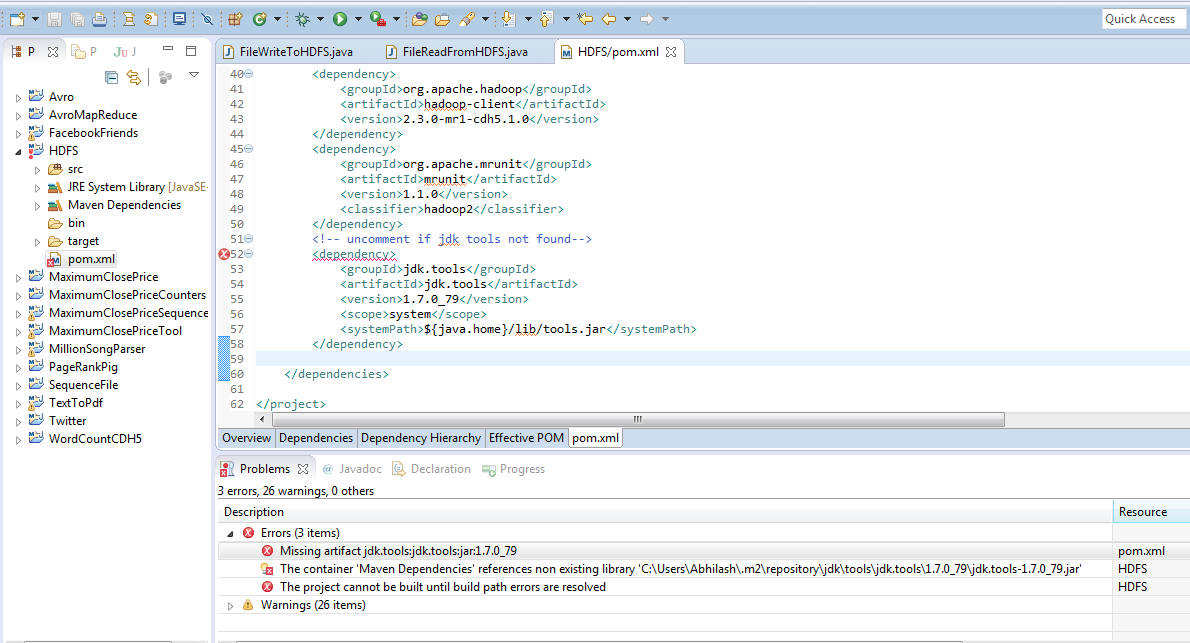

1 Comment
[…] + View More Here […]